Table of Contents
If you’ve ever tried to find a data recovery app for your Mac, you already know how packed the space is. Tons of tools. All of them promise to “get your data back.” And all of them say they’re “the best.” But which one actually makes sense for you? That’s what this guide is for. We picked 10 of the best Mac data recovery apps, and grouped them by what they’re good at. Doesn’t matter if you’re dealing with a deleted photo or a dead RAID – there’s something here that’ll work, whatever your budget or skill level.
What Criteria Were Used to Choose the Best Data Recovery Software for Mac
To come up with our list of the 10 best data recovery software for Mac, we carefully examined the hundreds of data loss scenarios we analyzed over the past few years.
From that experience, we developed a set of user-centric criteria that covers the most important attributes of data recovery software. We based our analysis on the varying needs of each user’s unique data loss experience.
As toy our cretia themself they are:
- 🎯 Task-specific capabilities were a big one. Every recovery case is different. Some people are dealing with deleted folders from an SD card. Others are trying to salvage files from a half-dead Fusion Drive. We looked at how each app handles specific types of loss – deletion, formatting, file system damage, and so on. That’s what guided the categories we created in the first place.
- ✅ We also tested the recovery success rate across those tasks. No app nails every scenario, but we expect each one on this list to perform well in at least one or two real-world situations. Some apps here, like Disk Drill, are all-around solutions that cover nearly every base with great results. Others, like TestDisk, are much more limited – great at a few things, less useful outside that scope. Still, every tool here has a strong track record and plenty of success stories behind it. That’s why it made the cut.
- 🗂️ Supported file systems and file types played a huge role too. A recovery tool isn’t helpful if it doesn’t speak your drive’s language. We looked at HFS+, APFS, FAT32, exFAT support, plus how well the app handled different file types.
- 🧩 Then there’s usability. Some tools on this list are plug-and-play. Others require a bit of technical background (line TestDisk/Photorec or R-Studio). We didn’t exclude the advanced ones, but we did make sure you’d know what you’re getting into. If an app is best for advanced users, we’ll say so.
- 🍎 macOS compatibility was non-negotiable. Every app we included was tested on macOS 26 (Tahoe) – even if the developers haven’t officially listed support for the latest version yet. We ran all of them on real Mac setups with the most recent updates installed, not emulators or virtual machines. So if you’re already running Tahoe, you can use any tool from this list without worrying whether it’ll actually launch.
- 💸 Finally, we looked hard at value for money. Recovery software isn’t always cheap, so we factored in whether a tool earns its price tag. Some have free tiers with some limits, while others are paid-only but offer deep capabilities that justify the cost.
We also included a couple of completely free tools that, while not as polished, can be highly useful in the right situations. Bottom line here is that every app here gives you something solid in return for your time or money.
Top 10 Best Data Recovery Software for Mac
Before we start going through each app in detail, here’s a quick overview of Mac data recovery tools that made it into our list. Think of this as a cheat sheet to help you spot the one that might work for your situation right away.
Here’s how they compare:
| Tool | Why It’s on the List | User Interface | Key Features | Free Tier | License Price |
| Disk Drill | Best overall Mac recovery tool | Clean, beginner-friendly | Byte-to-byte backup, recovery vault, iOS/Android support, mounts scan results, many formats supported, scan pause/resume, lost partition recovery, great previews | Yes (preview/ scan, extra tools) | PRO: $89 lifetime |
| iBoysoft Data Recovery | Great for beginners, straightforward | Simple and uncluttered | APFS encryption support, quick & deep scan, Intel/T2/M1-M4 compatible, save/load sessions | Yes (with data cap) | $89.95 /month license or $99.95/year |
| EaseUS Data Recovery | Great for beginners | Modern, wizard-based | Recovery by file type, file filters, scan result filtering, previews, good documentation | Yes (with data cap) | $69.97/month or $199.97 lifetime license |
| Wondershare Recoverit | Great for beginners | Polished and visual-heavy | Video repair, recovery from cameras/drives, file previews | Yes (limited preview only) | $54.99/month, $64.99/year, $94.99 for a lifetime |
| Stellar Data Recovery | Best for multimedia recovery (photos, videos) | Familiar, but a bit dated | Photo/video repair, partition recovery, bootable USB, byte-to-byte imaging | Yes (preview only) | Standard ($69.99/year)
Professional ($89.99/year) Premium ($99.99/year) |
| Data Rescue | Honorable mention | Clean but very technical | Clone before scan, RAID support, advanced scan options |
Yes (1 GB free recovery for new users) |
$79 for 30-day $399 lifetime (Pro) |
| PhotoRec | Best completely free tool for raw file carving | Text-based (terminal-style) | Works without file system, large signature database | Yes (fully free) | Free |
| R-Studio | Best for complex recovery, RAID | Technical, pro-oriented | RAID reconstruction, damaged volume support, hex viewer | Yes (files under 256 KB only) | $79.99 one-time |
| TestDisk | Advanced tool for partition recovery | Command line | Partition table repair, boot sector rebuild | Yes (fully free) | Free |
| Cisdem Data Recovery |
Honorable mention
|
Straightforward and tidy | Quick scan, file filters, preview support, M1/M2 compatibility | Yes (preview only) |
$69.95/month $149.95 for a lifetime plan
|
Best Mac Data Recovery Software Overall: Disk Drill
Based on our criteria, we chose Disk Drill as the best overall data recovery software for Mac. Its usability, range and selection of features, as well as its ability to resolve different cases of data loss, kept it ahead of its competitors – this is the one app we’d recommend to almost anyone on macOS.
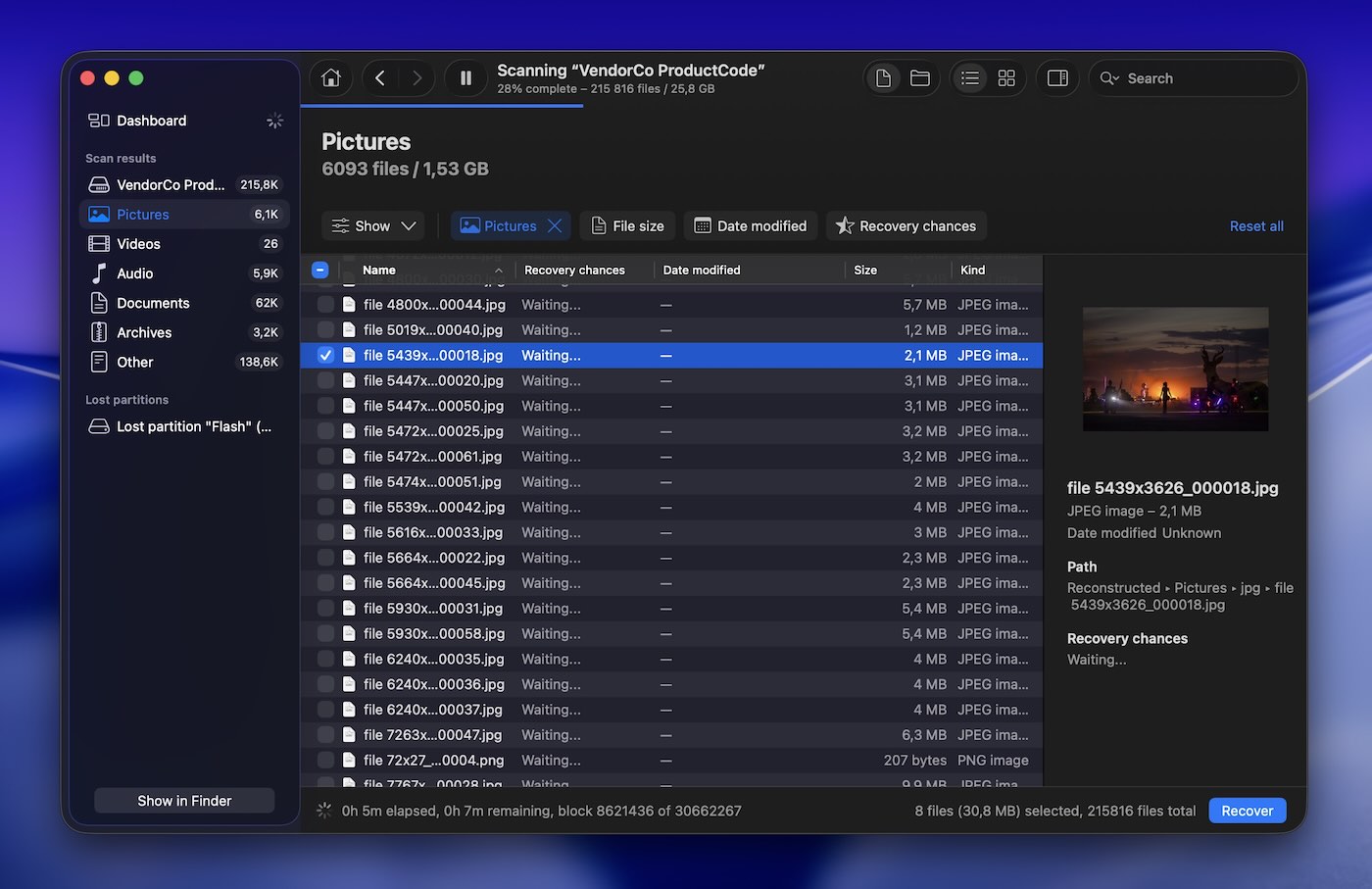
Disk features a modern interface that was designed to make data recovery accessible and intuitive, so even beginner users can get started right away. It also provides excellent support for most data loss cases; Disk Drill recognizes around 400 file signatures (including RAW photos and videos) as well as all Mac file systems (HFS+, APFS). It’s fully compatible with Apple Silicon (from M1 all the way up to M5), and it’s updated regularly to stay in sync with macOS system changes.
It can even restore files from iOS and Android devices, which is a feature that other apps sell separately.
Most importantly, Disk Drill successfully restored our data in many different scenarios, whether it was deleted, formatted, or corrupted. That kind of consistency comes from more than just a good scan engine. It’s backed by features like Byte-to-byte disk imaging, which lets you work on a full clone of the drive instead of risking the original. That’s a big deal if the disk is starting to fail or you need to pause and come back later. There’s also recently added Advanced Camera Recovery mode, built specifically to handle fragmented video and photo files from DSLRs, GoPros, drones, and other external devices – something that many other apps often struggle with.
✅ Pros:
- Highly intuitive macOS-native UI and great user experience
- Average price but great value for money considering its features and recovery capabilities
- You currently only need one license (one-time payment) for macOS and Windows
- Support the latest macOS while offering backward compatibility
- Compatible with all modern Macs (M1-M5)
- Includes iOS and Android device recovery (no separate license needed)
- Useful extra recovery features like preview, session management, bootable recovery, S.M.A.R.T. monitoring, Byte-to-byte backup, Advanced Camera Recovery mode, etc.
- Detects and scans Time Machine backups
- Supports recovery from NAS via SSH
- Has one of the biggest databases of file signatures on the market
- Regular updates
❌ Cons:
- Recoverable data can only be previewed
💲 Pricing Plans:
- $89 (covers for Mac and Windows versions)
Best Free Data Recovery Software for Mac
While there aren’t a ton of completely free data‑recovery tools for Mac, we do have a few worth your time; however, their $0 price naturally comes with some drawbacks that make them less viable for others.
TestDisk
TestDisk is a free and open-source data recovery utility that is designed to recover lost data storage partitions and fix disk booting errors arising from faulty software or accidental partition deletion.
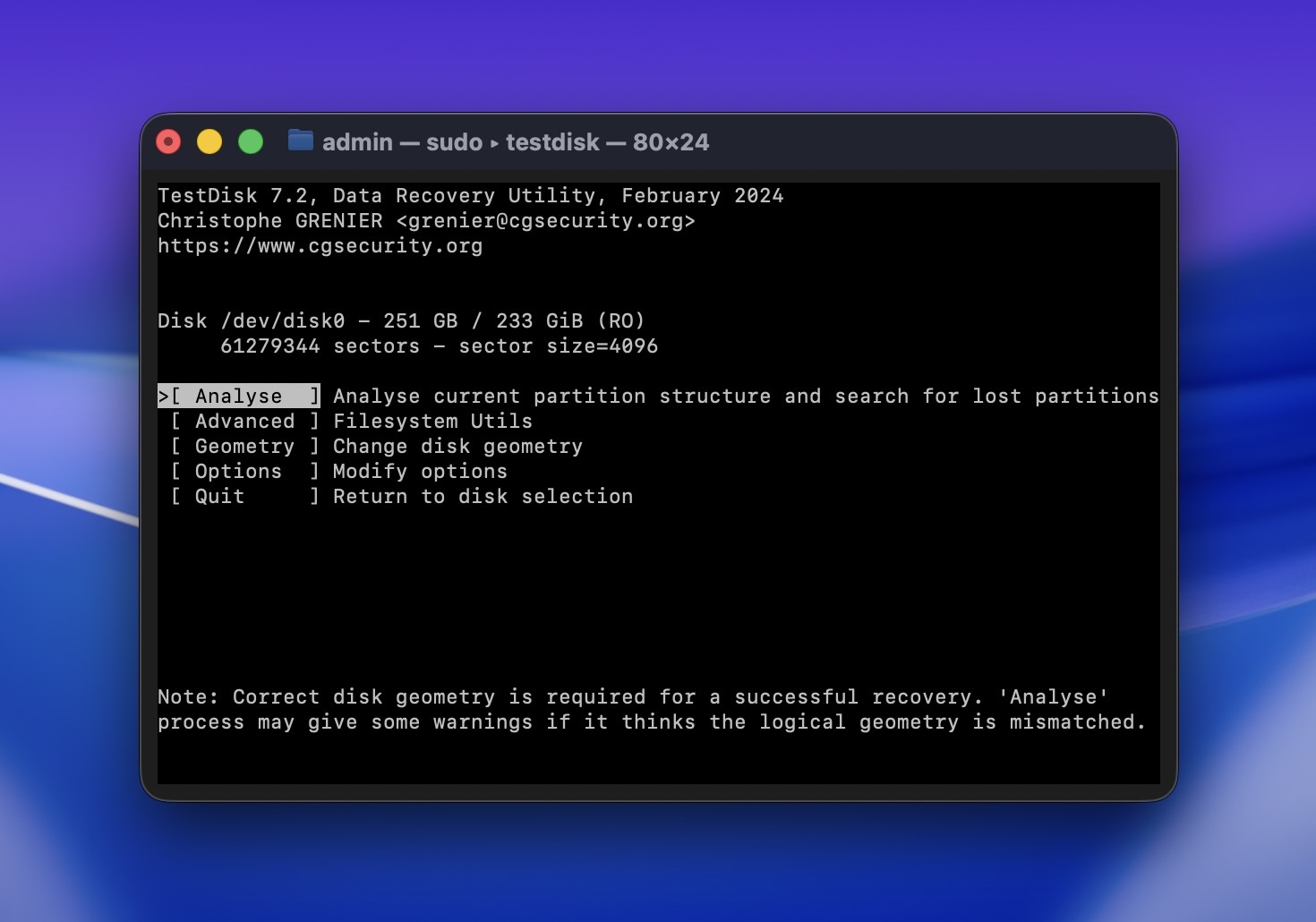
This app is a well-known open-source recovery software for Mac that is usually featured alongside its sister software, PhotoRec (shown below). Given that TestDisk is open-source, it lacks the extra features and usability that we can usually expect from recovery apps.
However, it’s an excellent partition recovery tool. If you have lost, deleted, or corrupted partitions – which results in data loss – TestDisk can do basic repairs that can restore access to the partitions and the data stored within them. Even though it’s free, it produced above-average results during our tests.
TestDisk officially supports a wide range of file systems, including all the key ones used by macOS:
- APFS, HFS, HFS+, and HFSX (Apple’s file systems)
- BeFS (BeOS)
- BSD disklabel (FreeBSD, OpenBSD, NetBSD)
- DOS/Windows FAT12, FAT16, FAT32
- Windows exFAT
- Linux btrfs, ext2, ext3, ext4
- …and quite a few others
It’s a powerful tool for fixing partition tables/lost volumes, even across dual-boot or multi-system setups.
TestDisk also includes a basic undelete function, but that’s not where it shines. If your goal is to get back deleted files, you’re better off using the next tool we cover.
✅ Pros:
- Free and open-source
- Great at partition‑level recovery
- Super lightweight
- Works on many platforms (Mac, Windows, Linux, BSD)
❌ Cons:
- No graphic user interface (command-line only)
- Lacks core recovery features, such as preview, advanced file browsing, etc.
- Not ideal for “deleted file” recovery on Mac
- Rarely updated
- Requires some technical knowledge
PhotoRec
Now, the companion to TestDisk is PhotoRec. It comes bundled in the same package, also completely free, and serves a different purpose – PhotoRec is built for raw file recovery.
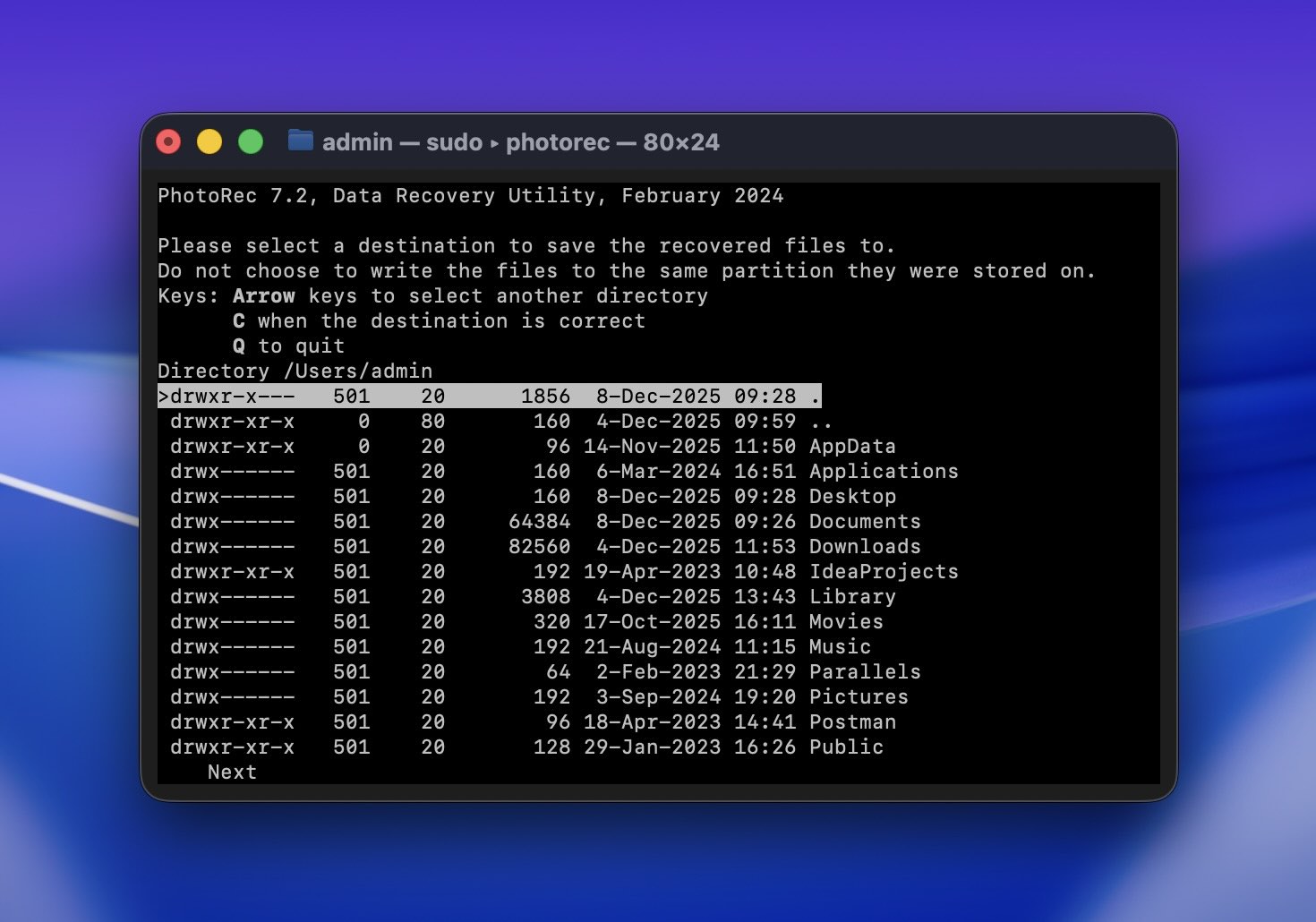
PhotoRec only provides a signature scanner, which is a recovery tool that locates and restores data by scanning for file signatures. For a free tool, it performs really well – it has a massive database of supported file signatures, including proprietary RAW file types. That wide signature database is one of its strongest features.
But since PhotoRec ignores the file system entirely, it can’t recover filenames, folder paths, or metadata. All recovered files will be dumped into folders with generic names (like recup_dir) and numbered file names. There’s no way around this – it’s just the nature of signature-based recovery.
Expectedly, it lacks other recovery algorithms and has a very sparse set of features (no image backup or S.M.A.R.T. monitoring tools) so its recovery capabilities can sometimes fall short depending on your scenario. PhotoRec’s interface also looks like the Terminal app; while you don’t need to execute any codes, you can only use your keyboard to navigate the app’s controls.
Impressively, PhotoRec provides ample session management functionality, which allows you to resume a previous session if it was not completed. However, its outdated interface and single scan algorithm shows its lack of official support.
✅ Pros:
- Free and open-source
- Cross-platform (runs on macOS, Windows, Linux, BSD)
- Recognizes a large number of file signatures
- Good recovery rate
- Works with non-encrypted APFS volumes
❌ Cons:
- Rarely updated
- No graphical interface
- Only provides a signature scanner, which leaves other data loss scenarios unresolved
- No extra tools
Best Mac Data Recovery Software for Advanced Tasks: R-Studio
For this section, R-Studio is our pick. R-Studio has been a long-time recovery app for technicians because of its vast suite of tools that cover a wide range of data loss scenarios. It’s a bit complicated, but it offers a lot of power at a fair price (for the basic version).

Aimed at professionals, R-studio is an advanced Mac data recovery software tool that can retrieve data from several storage devices including removable drives. Compatible file systems include APFS/HFS+/HFS. However, it cannot recover data from internal system drives on Macs with Apple Silicon (M1-M5) or T2 security chips.
R-studio maintains several sophisticated features that may not be needed to handle simple data recovery. Inexperienced users may have to spend some time studying the extensive user manual to learn the ins and outs of this complicated application. Key features include disk imaging, S.M.A.R.T. monitoring, damaged RAID recovery, and Pro Hex editor.
Overall, R-Studio is equipped with features capable of dealing with some very complex data loss situations. However, the app is most suitable for advanced users. That said, this isn’t the kind of app we’d recommend to everyone. It has a learning curve, and the UI won’t do you any favors if you’re new to data recovery. But leaving it off this list would be a mistake. If you’re working with complicated setups, R-Studio is a strong contender.
✅ Pros:
- S.M.A.R.T. disk monitoring tools
- Capable of repairing damaged RAID arrays
- One-time license available
- Recovers data over a network
- Reliable performance
❌ Cons:
- The free version can’t recover files larger than 256 KB
- The user interface is not friendly
- Developed for advanced users
💲 Pricing Plans:
- $79.99 (R-Studio)
- $899.00 (R-Studio Technician)
Best Mac Recovery Solutions for Beginners
In this section, we feature data recovery apps for Mac that are most suitable for beginners. The common thread among these apps is an easy-to-use interface and a smooth and convenient recovery experience, where users don’t have to figure things out as much.
Despite their simplicity, these apps are still formidable recovery tools with decent capabilities. However, expect some compromises in terms of features and/or pricing.
EaseUS Data Recovery
EaseUS Data Recovery is a notable app by all standards. It’s widely used, and for good reason – it combines solid recovery performance with an easy-to-navigate interface.
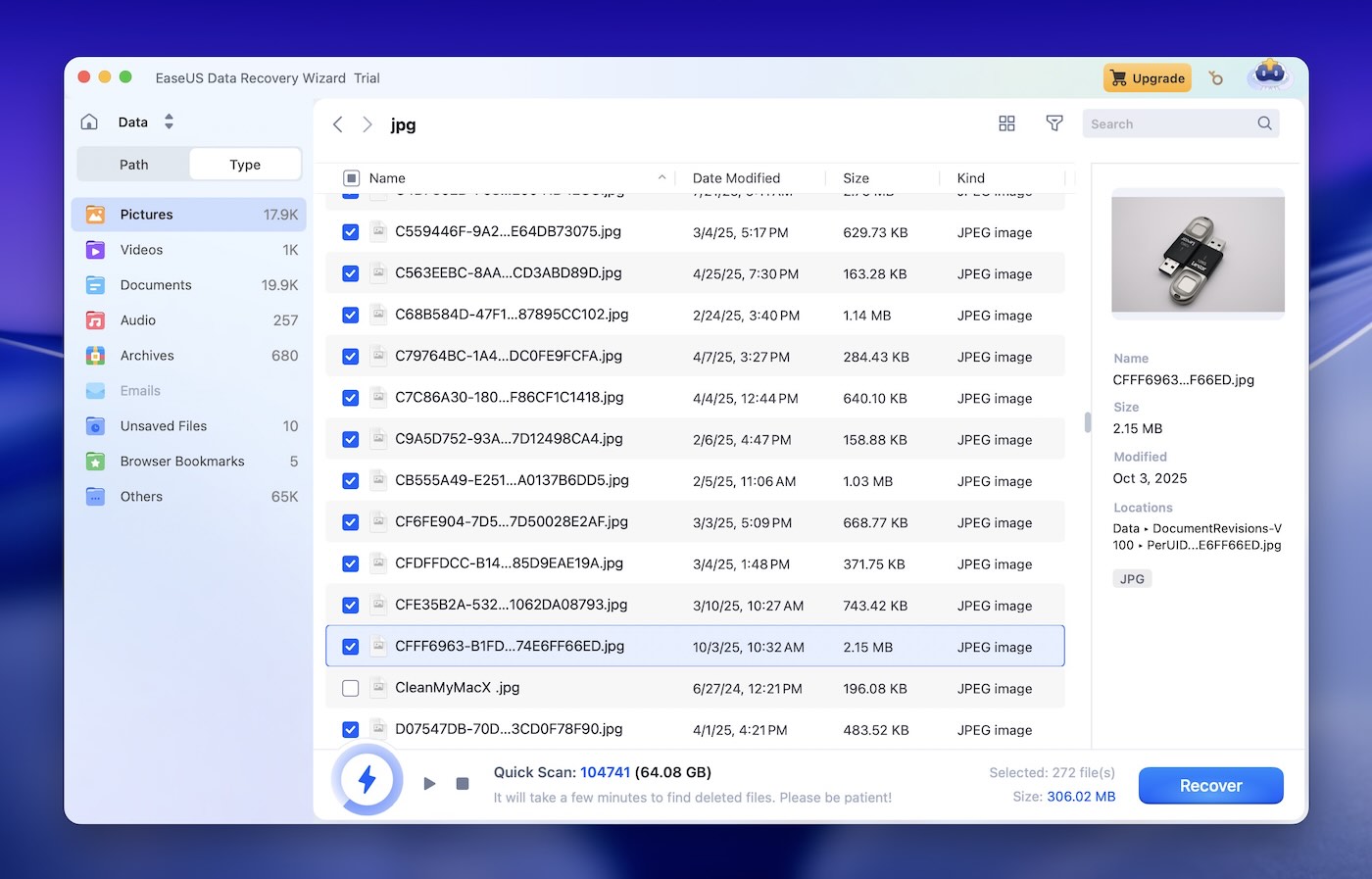
EaseUS Data Recovery deserves a place on this list because of how popular and capable it is. The app has a simple UI that allows anyone from pros to newbies to get started with it in no time and use it to recover all kinds of storage devices and different file formats.
Under the hood, EaseUS includes both quick and deep scan modes. You can filter results by file type, preview recoverable files, and restore entire folders or file groups. It supports the latest macOS Tahoe, with full compatibility across Intel and Apple Silicon Macs. That makes it pretty future-proof, even if some advanced features, like disk imaging or fragmented video recovery, aren’t part of the package.
Recovery performance is decent. It restored most of our deleted files during testing, including formatted volumes and lost partitions, but didn’t always succeed with more complex or heavily corrupted cases. Also, file previews could lag a bit. So while it’s not quite on the same level as Disk Drill or R-Studio in terms of depth, it gets the job done in everyday situations.
In terms of pricing, EaseUS Data Recovery Wizard is a double-edged sword. While it’s affordable outright if you only need to restore data once (or many times in the first month), it turns out to be costly over time.
✅ Pros:
- Beginner-friendly interface
- Quick setup and usage
- Decent success rate in common scenarios
- 2 GB recovery with the free version
- Search, filter, and preview recoverable files
- Live chat support
❌ Cons:
- Lacks deeper features
- Struggles with heavy corruption
- Expensive licenses
💲 Pricing Plans:
- Monthly: $89.95
- Annual: $119.95
- Lifetime: $149.95
iBoysoft Data Recovery for Mac
Next in our beginner-friendly category is iBoysoft Data Recovery for Mac, which shares many of the same strengths (and a few of the same limitations) as EaseUS.
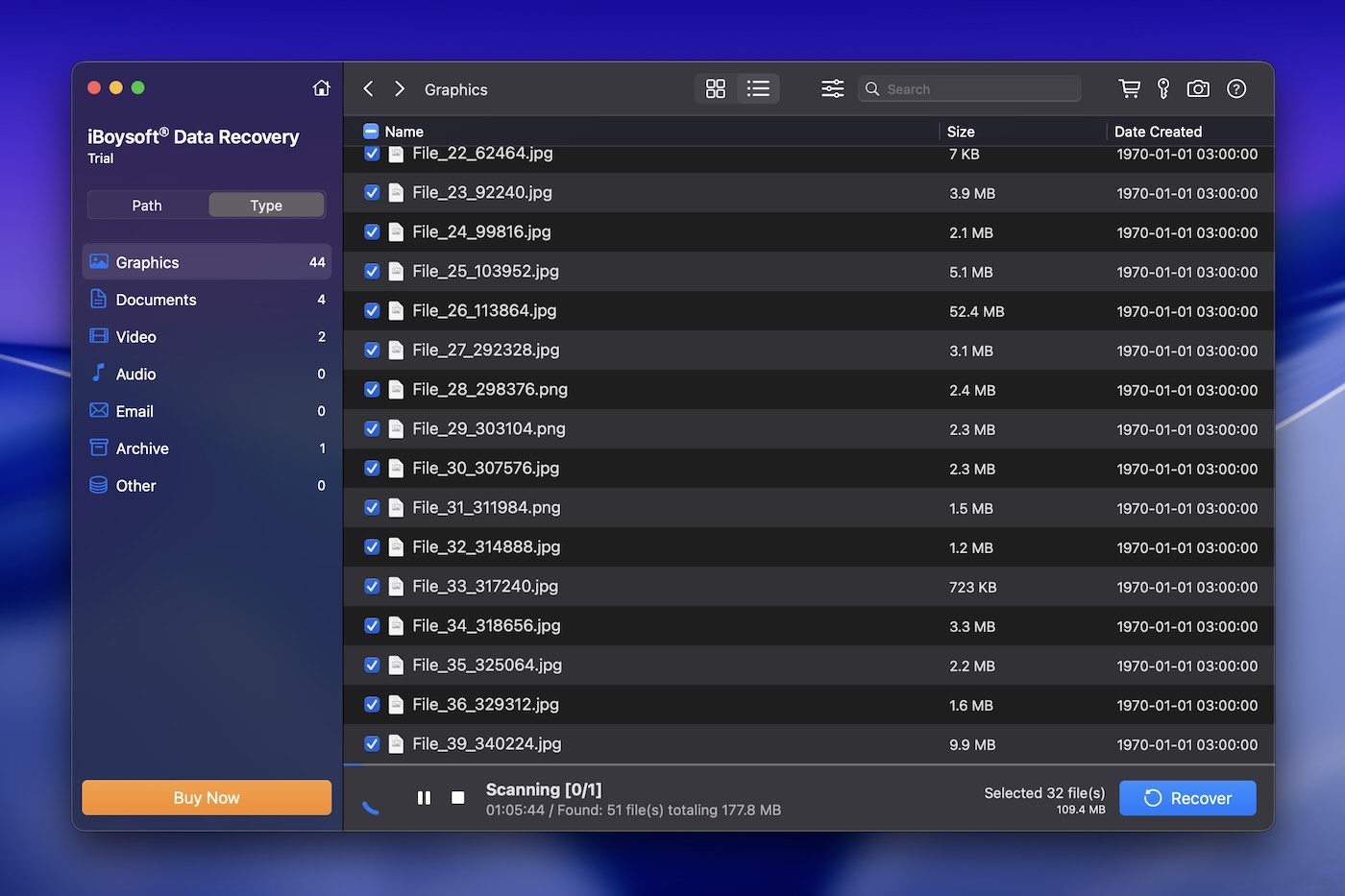
The strong points of this solution are its user-friendly interface and ability to recover data from APFS-encrypted drives. This tool was previously known as M3 data recovery software and was purchased by iBoysoft. In fact, the old M3 website is still live, but it now redirects users to download the latest iBoysoft version instead
Users can perform quick or deep scans to address various data loss situations. A deep scan can take multiple hours to run, but does provide enhanced recovery results. As a user, you can recover up to 1 GB of data for free, so you can test out the tool before buying it to see if it fits your needs. In cases where you only need to recover a small amount of data, the free version of the application may be enough to get the job done.
Like EaseUS Data Recovery Wizard, iBoysoft Data Recovery for Mac offers a price point that is both advantageous and disadvantageous. It’s affordable if you only need to restore data within the first month – after that, costs quickly rack up.
✅ Pros:
- Can recover data from encrypted drives
- Up to 1GB free data recovery
- Intuitive user interface
- Preview files before performing the recovery
❌ Cons:
- Expensive licensing model
- It lacks advanced recovery features
- For more serious cases, recovery results are inconsistent
💲 Pricing Plans:
- Monthly license: $89.95
- Yearly license: $99.95
Best Mac Recovery Software for Multimedia
Now let’s talk about the Mac recovery tools that shine when you’re dealing with multimedia (photos, videos, other media files). Some of the apps from earlier already handle these cases well (for example, our top‑pick, Disk Drill, works great for media recovery and even has a dedicated camera‑file recovery module). But there are a couple more tools on our list that deserve special attention when media is your priority.
Let’s start with the first one.
Stellar Data Recovery
Stellar Data Recovery is one of the most recognizable names in the data recovery world, and it earns that reputation with a solid track record across both Windows and macOS platforms.
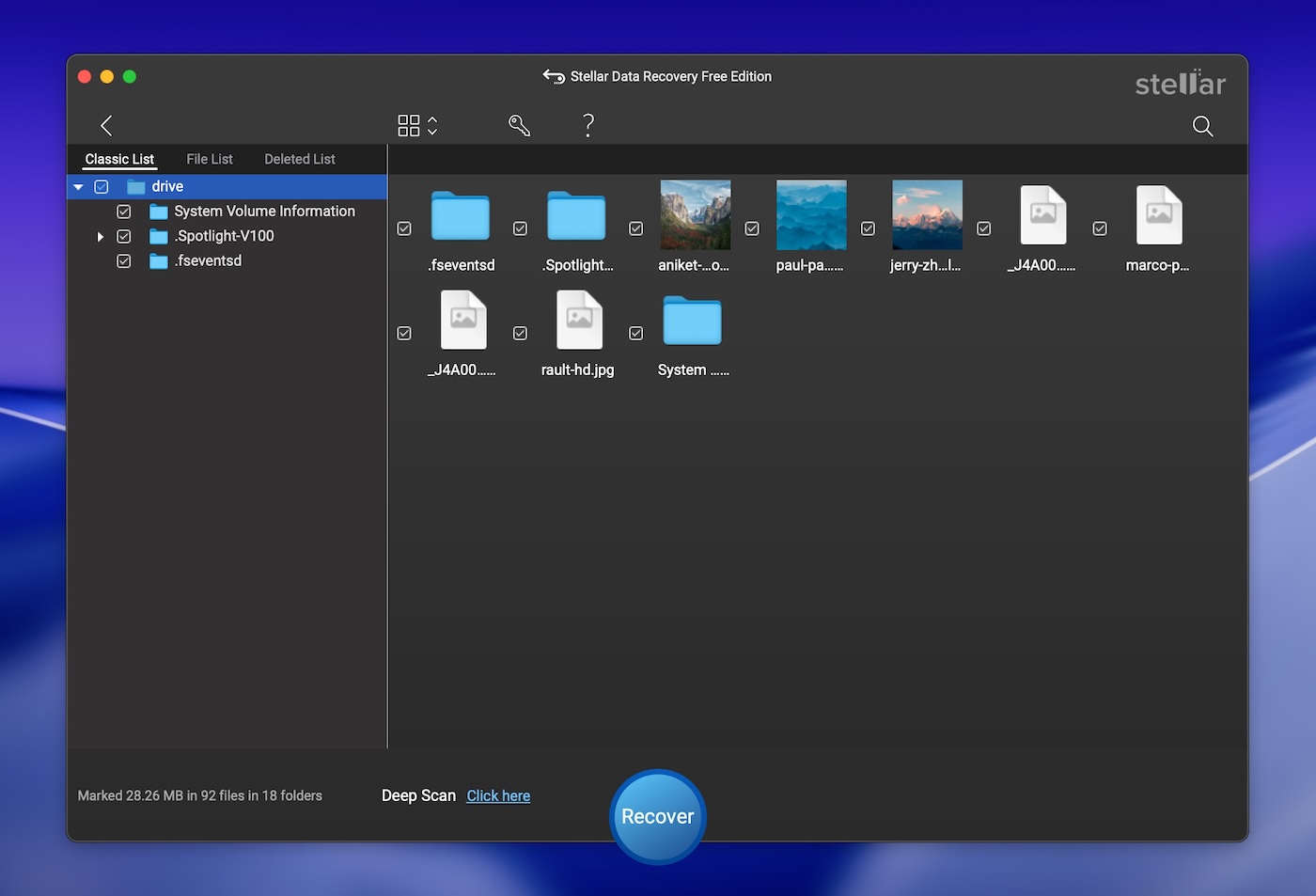
What gives it an edge, especially for creatives, is its built-in photo and video repair modules. These features go beyond standard recovery by letting you fix corrupted, broken, or partially damaged media files (like JPEGs or MP4s), which is something most other tools can’t do out of the box.
It also comes with disk imaging and cloning features built into it. That means you can create a byte-for-byte backup of a failing or unreadable drive and perform the recovery on the copy, which reduces the risk of further damage to the original device. Whether you’re recovering files from an SD card, USB flash drive, external SSD, or internal macOS drive, Stellar gives you the flexibility to work safely and recover smarter.
Compared to other data recovery solutions featured, the free version doesn’t recover files, although you are allowed to scan for them. And while its photo and video repair modules are genuinely useful, they’re locked behind the Premium plan, which may be overkill for users who just want to retrieve some lost pictures or documents. It’s a good solution, but definitely not the most budget-friendly option here.
✅ Pros:
- User-friendly interface
- Ability to create clone drives for data recovery
- Photo and video repair modules
- Supports common media formats
❌ Cons:
- Free version only allows scan and preview
- Advanced features are locked behind a higher‑tier
- Pricing can be expensive
💲 Pricing Plans:
- Standard ($69.99/year)
- Professional ($89.99/year)
- Premium ($99.99/year)
Wondershare Recoverit
Wondershare Recoverit is similar to Stellar Data Recovery in terms of media-focused capabilities, which is why it lands right next to it on our list of top Mac data recovery tools for multimedia.
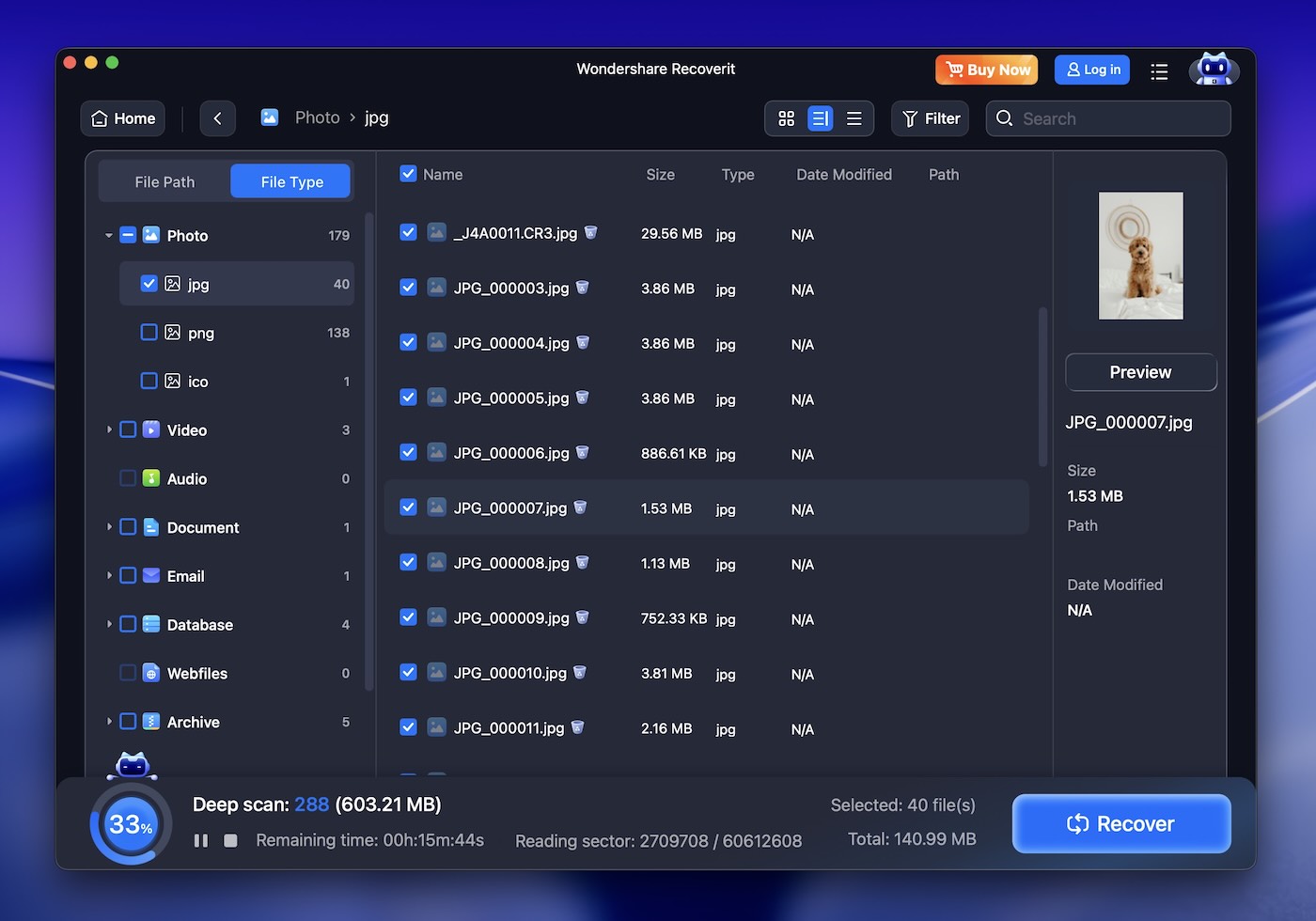
Recoverit is part of the broader Wondershare app suite (alongside Filmora and Dr.Fone). It runs natively on both Intel and Apple Silicon Macs (including the latest M models), supports major file systems like APFS, HFS+, FAT/exFAT, and NTFS, and works across formatted drives, deleted partitions, and unbootable Macs (via bootable recovery media).
Media recovery is its strong suit – enhanced video recovery and built-in repair tools can help with fragmented or corrupted MP4, MOV, and even some MTS files. You also get photo repair for JPEGs and real-time previews for most formats.
It’s not without drawbacks. The free tier is capped at 100MB of recovery, which won’t be enough for most serious jobs. The monthly plan feels steep, and you’ll run into upsell popups unless you buy a license.
Advanced users may also notice the lack of deeper tools – there’s no S.M.A.R.T. data viewer or RAID module here. Still, for Mac users who want a capable Mac recovery app, Wondershare Recoverit delivers where it matters most.
✅ Pros:
- Supports many file types – common video, photo, audio formats
- Corrupted video repair
- Preview files before recovering them
- Intuitive user-interface
❌ Cons:
- Aside from its video repair tool, not much else makes Recoverit stand out against its competitors
- The free version can recover just 100 MB.
- Annual licenses are quite expensive when compared to competitors.
💲 Pricing Plans:
- $54.99/month
- $64.99/year
- $94.99 for a perpetual license
Honorable Mentions
And for our final section, we’ve got the honorable mentions.
These Mac data recovery apps still hold their own and are relatively well-known among long-time data recovery hobbyists. You’ll often see them recommended in Reddit threads or user reviews. That said, they didn’t make our main shortlist because they don’t offer any standout advantages over the tools we already covered. In most cases, they either lack modern features, fall short in ease of use, or simply don’t bring anything new or noteworthy to the table.
Data Rescue
Data Rescue 6 is a good data recovery app for Mac that still does the job across many common scenarios. It’s stable, has a solid scanning engine, and continues to support modern macOS versions, including macOS 15 (Tahoe), even if the site doesn’t mention it explicitly.
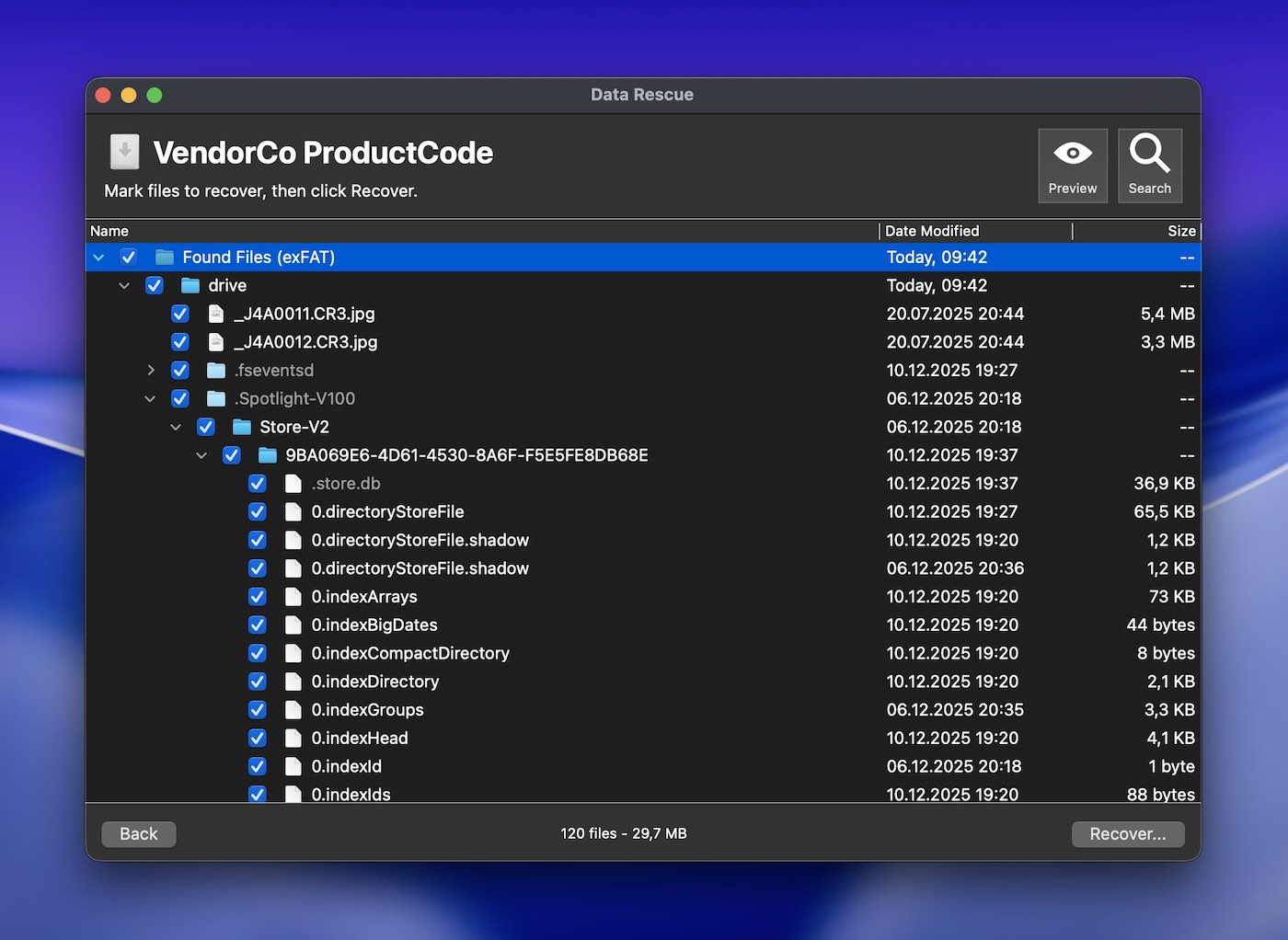
That said, the app hasn’t seen major innovation in recent years. Its UI feels dated, and there’s been little sign of ongoing development. The website hasn’t been updated to reflect newer macOS versions. That puts it behind most of the main apps we tested.
It’s still a decent fallback if you already own a license or want a second opinion scan, but for most users, newer tools offer better value and broader feature sets.
✅ Pros:
- Supports multiple file types
- Preview files before recovery
- Hex previewer available
- Handles deleted‑file and quick‑format recovery reliably
- Offers drive‑cloning tools
- FileIQ can learn new file signatures
- Bootable recovery media creator included
- Basic RAID 0 and JBOD support in Pro Mode
❌ Cons:
- Doesn’t recover from encrypted APFS or encrypted HFS+ volumes
- Outdated interface without modern features
- Navigation feels clunky on newer macOS versions
- Free tier limited to 1 GB for new users only
💲 Pricing Plans:
- Standard: $79
- Professional: $399 per year
Cisdem Data Recovery
Cisdem Data Recovery for Mac might not be a fully original product – if you compare it closely, it looks nearly identical (it’s a clone) to EaseUS Data Recovery Wizard, which we covered earlier. That said, this fact doesn’t take away from its usefulness. It still works well as a practical recovery tool for everyday Mac users.
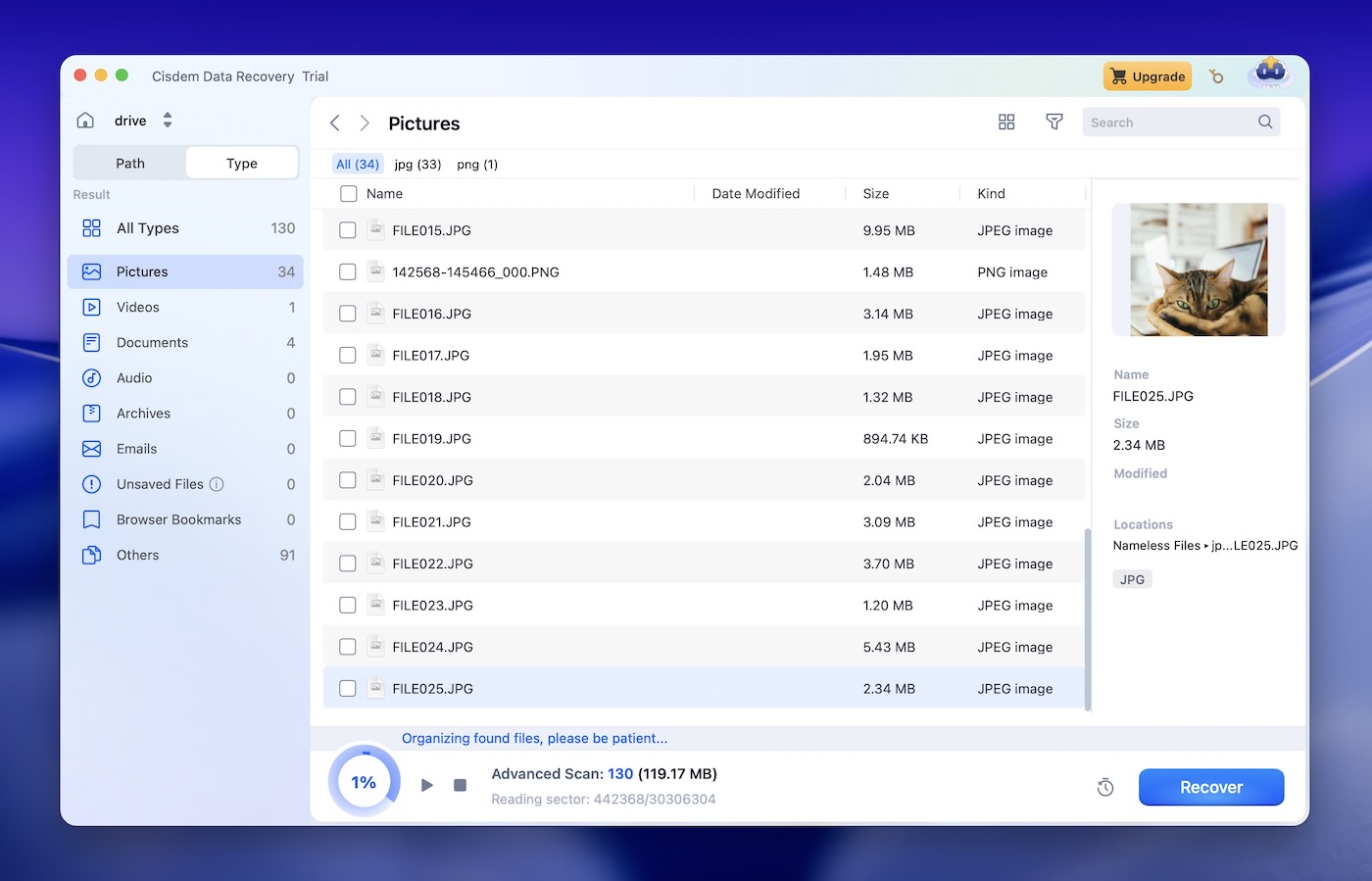
The main selling point of Cisdem Data Recovery for Mac is clearly its ease of use. Just like EaseUS, it offers a streamlined interface that’s beginner-friendly, which makes recovery simple even for users with zero technical background. In fact, we could’ve easily included it in our list of best Mac recovery tools for beginners – if it weren’t for one thing: EaseUS is the original. Cisdem’s version is basically a repackaged clone, and that knocks it down to the honorable mentions for us.
Still, it works just as well in practice, and if you happen to catch it on sale, it might actually be worth grabbing.
✅ Pros:
- Easy to use
- Detailed scan results
- Fast scanning speed
- Supports recovery during scanning
- Native compatibility with Apple silicon Macs
❌ Cons:
- Clone of EaseUS Data Recovery Wizard
- Limited preview capabilities
- No standout features
💲 Pricing Plans:
- Monthly: $69.95
- Annual: $99.95
- Lifetime: $149.95
What to Know Before You Use Data Recovery Software on Your Mac
Before you fire up any data recovery software on your Mac (no matter which one you picked) we want to make sure you don’t accidentally sabotage your own recovery chances. We’ve seen far too many people lose files permanently just because they didn’t know these basics.
So here’s a quick checklist to keep you on the safe side:
- First thing: stop using the drive that lost the data. That means no new apps, no large downloads, no copying movies onto it “for later.” When macOS writes new data, it can overwrite the deleted files you’re trying to recover. If the problem is on your internal disk, try to avoid big updates or installs until you’re done with recovery.
- Next, never install the recovery app on the same drive you’re trying to fix. If the lost files are on your Mac’s internal drive, install the tool on an external drive. Same story with external disks and SD cards: recovery software belongs on your system drive or a separate disk, while the broken device stays read-only as much as possible. Installing the tool on the “sick” drive risks overwriting the exact sectors where your files live.
- Download your recovery software from the official website (or a trusted source like the Mac App Store or the developer’s verified page). That sounds obvious, but a lot of “download mirrors” bundle old versions, adware, or worse. Cracked builds are even more risky: no updates and a non-zero chance of malware on top of your existing problem. Data recovery already deals with low-level disk access; you want to know exactly what you’re running.
- Plan where you’ll save the recovered files before you start. Have an external HDD or SSD ready with enough free space. Good rule of thumb: aim for at least the same size as the data you hope to recover, ideally more. Always recover to a different device than the one you’re scanning. Writing recovered files back to the same disk can overwrite other content you still want.
- If the drive shows strange noises, slows down badly, or disconnects at random, treat it as unstable hardware. In that situation, the safest approach is to create a byte-to-byte image (a full clone) and scan the image instead of hammering the corrupted disk over and over. Many tools on your list (like Disk Drill or R-Studio) can work with disk images, and this approach lowers the chance of the drive dying mid-scan.
- macOS will also ask for things like Full Disk Access (and sometimes kernel extensions or system extensions). That is normal for serious recovery software; the app needs low-level access to see deleted data. Take a moment to read the prompts and grant those permissions only to software you trust.
- Last thing: keep your expectations realistic. On classic HDDs and external spinning drives, recovery chances are often decent if you act early. On modern SSDs with TRIM and encrypted APFS volumes, success often less likely. The main goal is to avoid making the situation worse before the tool even has a chance to scan. If you treat the affected drive gently, pick a trustworthy app, and work from a separate destination disk, you give yourself the best shot your Mac can offer.
FAQ
That said, Disk Drill is our top recommendation for most users. Other tools like R-Studio, UFS Explorer, and PhotoRec are also solid, depending on your skill level and what you’re recovering, but Disk Drill strikes the best overall balance in terms of features, usability, and performance.
Conclusion
If you want the short version and skipped the rest, here it is. We think Disk Drill makes the safest “good for most people” call and technically can be called the best data recovery software for Mac. It covers the broadest set of real loss situations, stays current with modern macOS builds (yes, macOS 26 Tahoe), and includes disk imaging, which matters a lot when a drive looks unstable, maybe even on its last legs. Similar picks to Disk Drill are EaseUS Data Recovery Wizard or Wondershare Recoverit. Want more advanced features? Check R-Studio. If you need a completely free Mac data recovery app, go with PhotoRec.


